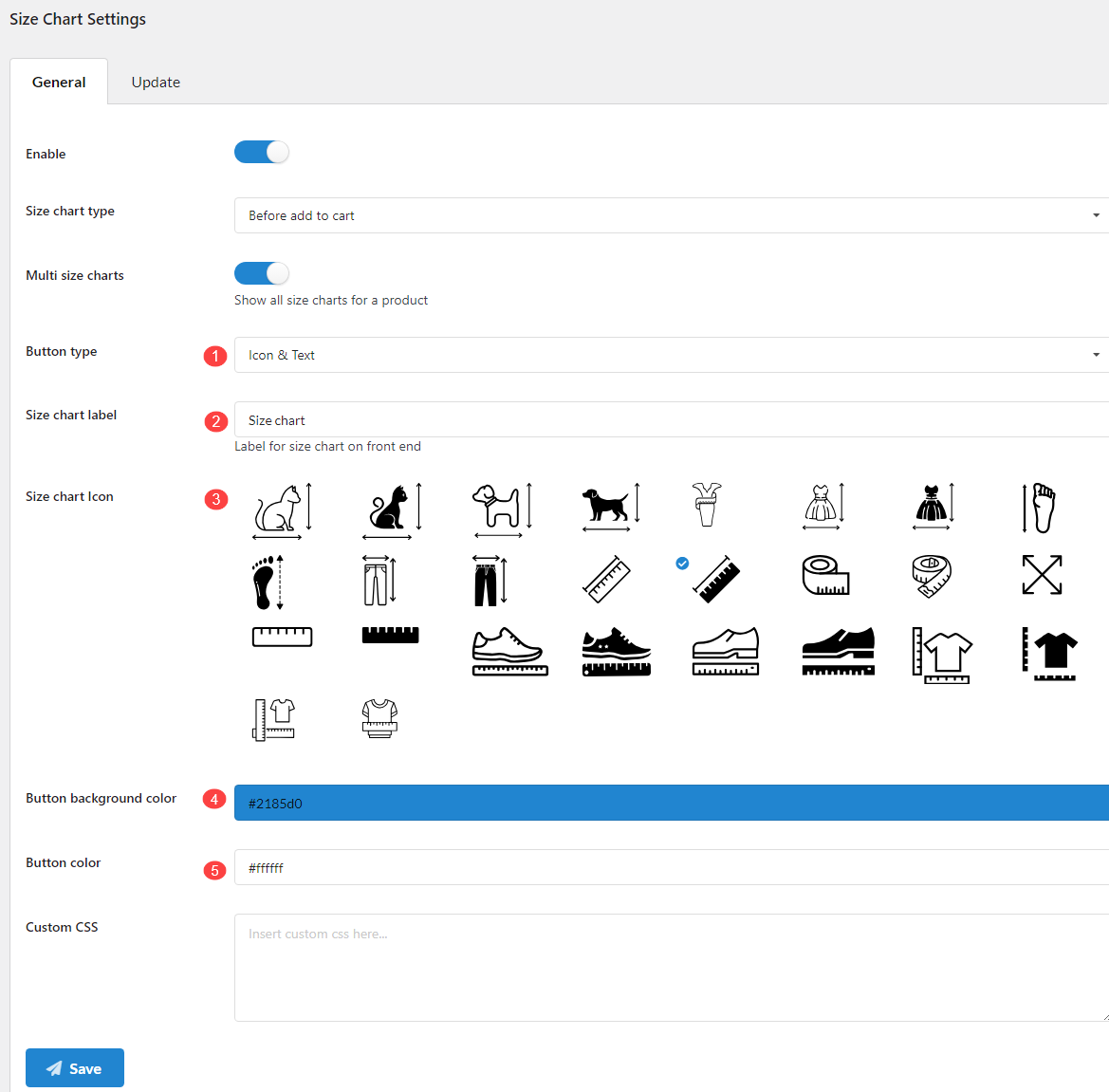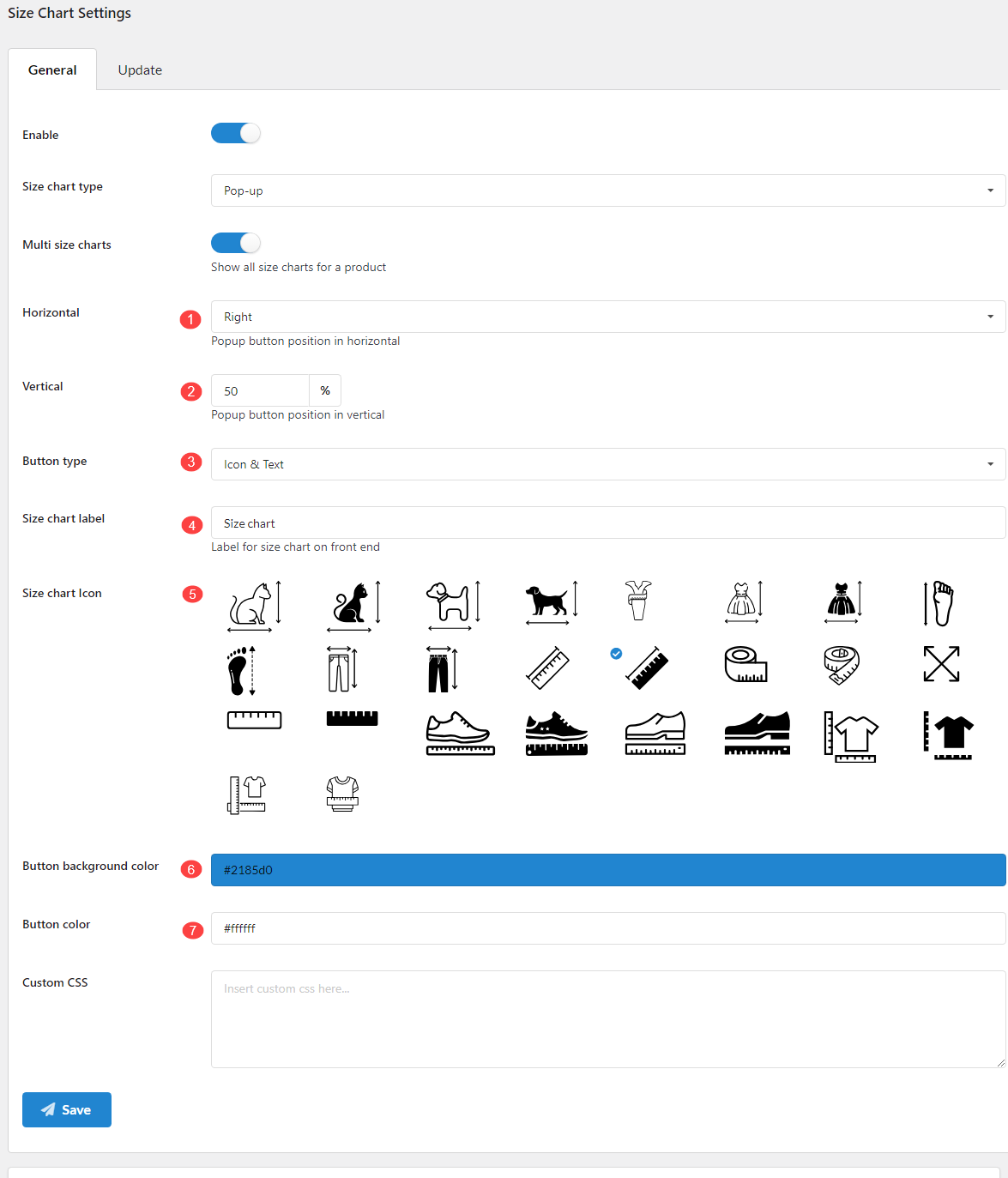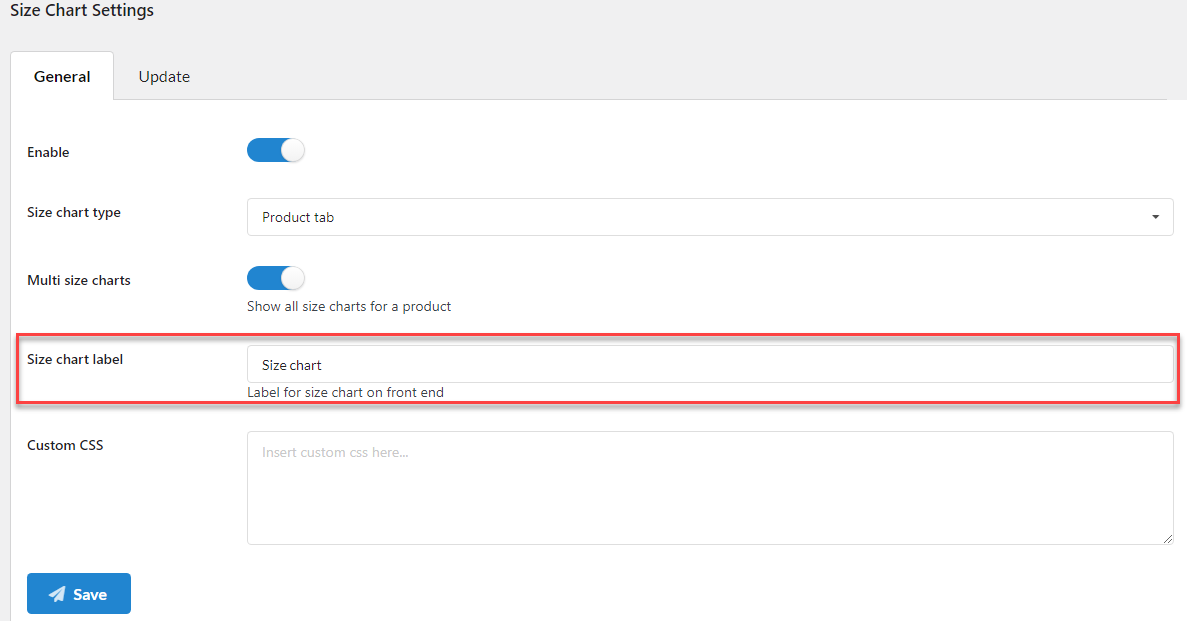Size Chart Type settings for these positions share the same options:
- Before Add to Cart; Before Add to Cart after Variations; After Add to Cart; After Title; After the Meta
- Button type: You can choose to display the size chart button under Icon & Text; Icon or Text
- Size chart label: Add the size chart label on the front end
- Size chart icon: Varieties of size chart icons for you to choose from that fits your style and preference
- Button background color: This setting defines the background color on the size chart button.
- Button color: This setting defines the text color on the size chart button.
- Popup
- Horizontal: This setting positions the size chart popup horizontally across the product page
- Vertical: This setting positions the size chart popup horizontally across the product page
- Button type: You can choose to display the size chart button under Icon & Text; Icon or Text
- Size chart label: Add the size chart label on the front end
- Size chart icon: Varieties of size chart icons for you to choose from that fits your style and preference
- Button background color: This setting defines the background color on the size chart button.
- Button color: This setting defines the text color on the size chart button.
- Product Tab: Add the size chart label on the front end