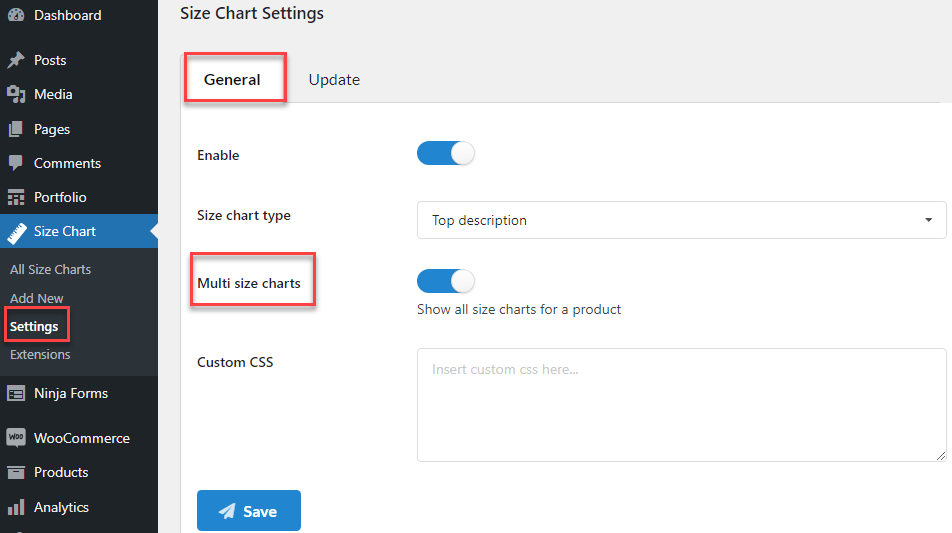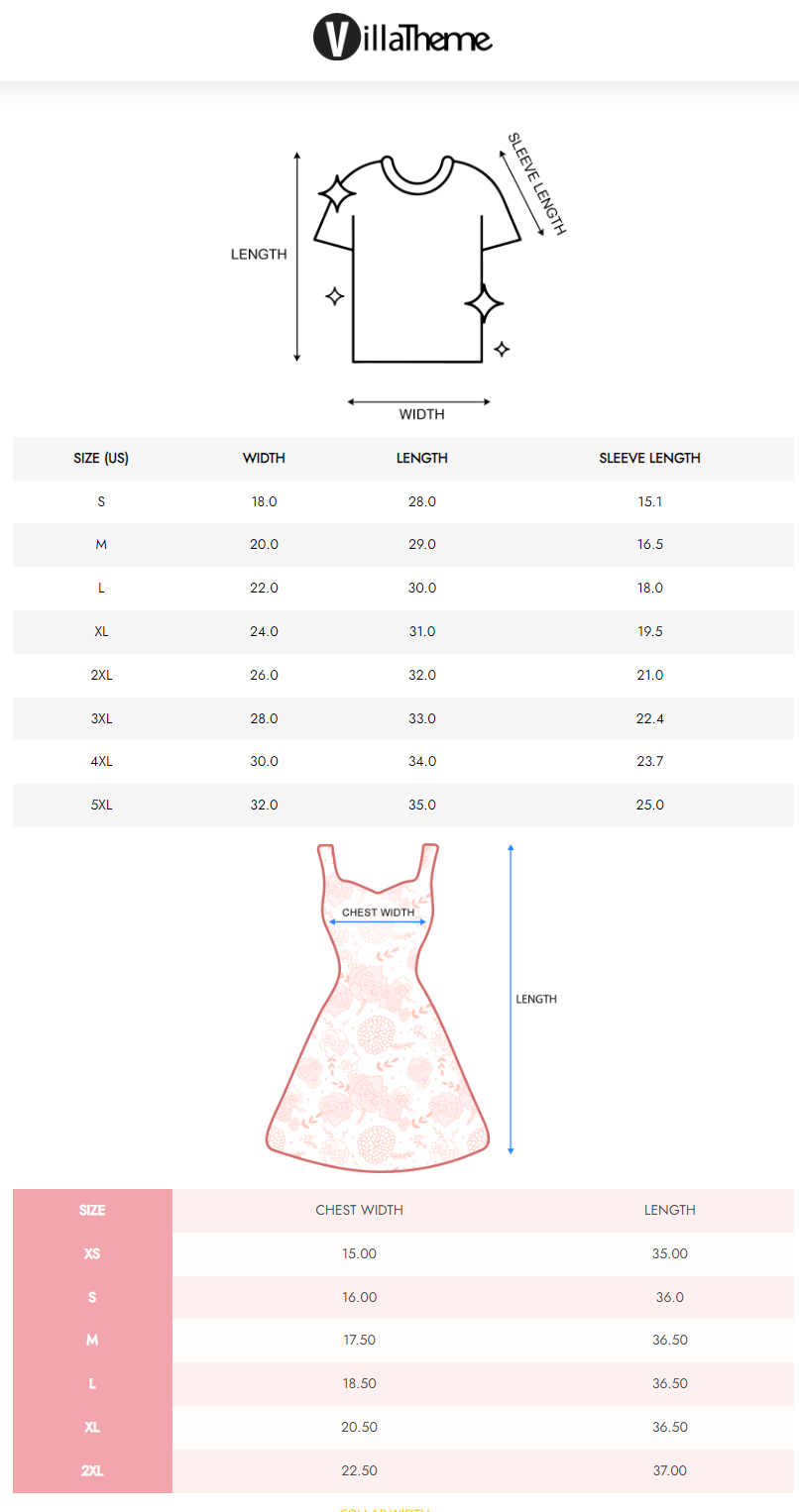Multi Size Charts allow you to create and manage multiple size charts for products. This feature enables you to tailor sizing information based on specific criteria, ensuring that customers receive the most relevant size guide for their selected items. You can easily assign, customize, and display these charts across your site to enhance the shopping experience.
Go to your Dashboard > Size Chart > Settings > General, enable Multi size chart on the product page:
Once you enable the Multi Size Chart feature, you can assign multiple size chart templates to products. This allows for flexibility in providing tailored sizing information for certain products. You can also create multi size chart by Selecting Size Chart Template on the Editing Product Page > Override