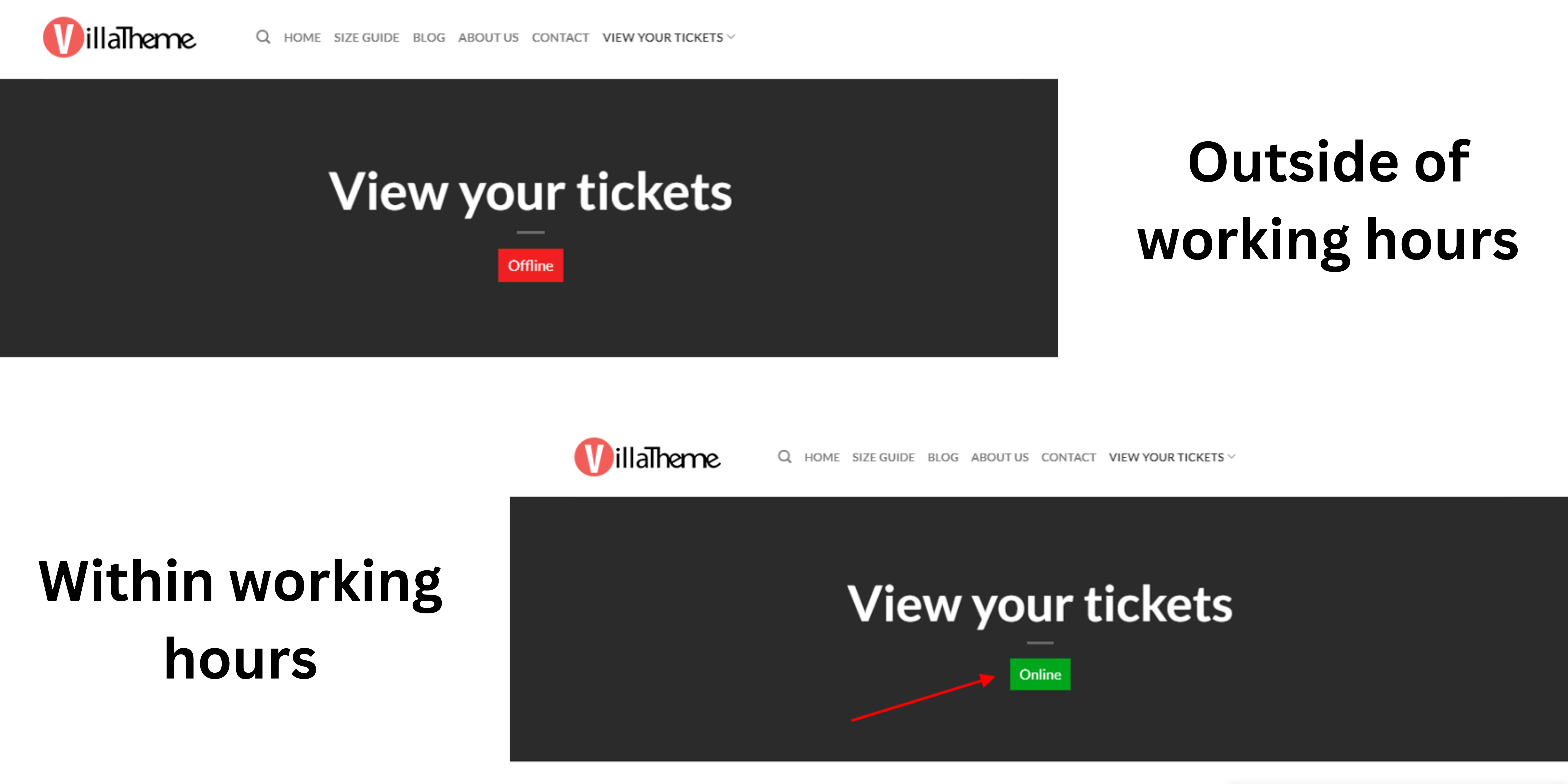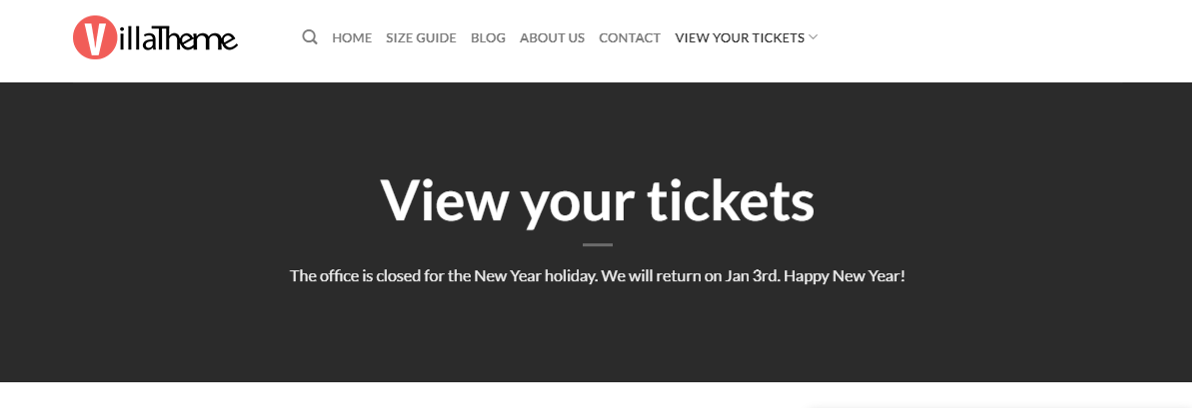Settings in this page allow you to define your support team’s availability and manage holidays effectively. These settings help ensure that your customers are informed about when they can expect support and when your team is unavailable.
Working Hours
Configure your support team’s availability by setting specific working hours for each day of the week.
- Day: Select the day of the week (Monday to Sunday) to configure working hours.
- Start Hour: Set the starting hour for your support team’s availability.
- End Hour: Set the ending hour for your support team’s availability.
- “Fill to Below Fields” Button: Apply the configured hours to all days below.
Holiday
Define specific holidays when your support team will be unavailable.
- Title: Enter the name of the holiday.
- Date: Specify the duration of the holiday by selecting the starting and ending date/hour.
- Message: Write a message to inform customers about the holiday.
- “Add Holiday” button: Add new holiday.
Toggle the arrow on the top left corner to open/close the current event. The holiday title is displayed right next to that arrow. Use the X button on the top right corner to remove a holiday.
*Working hours
*Holidays