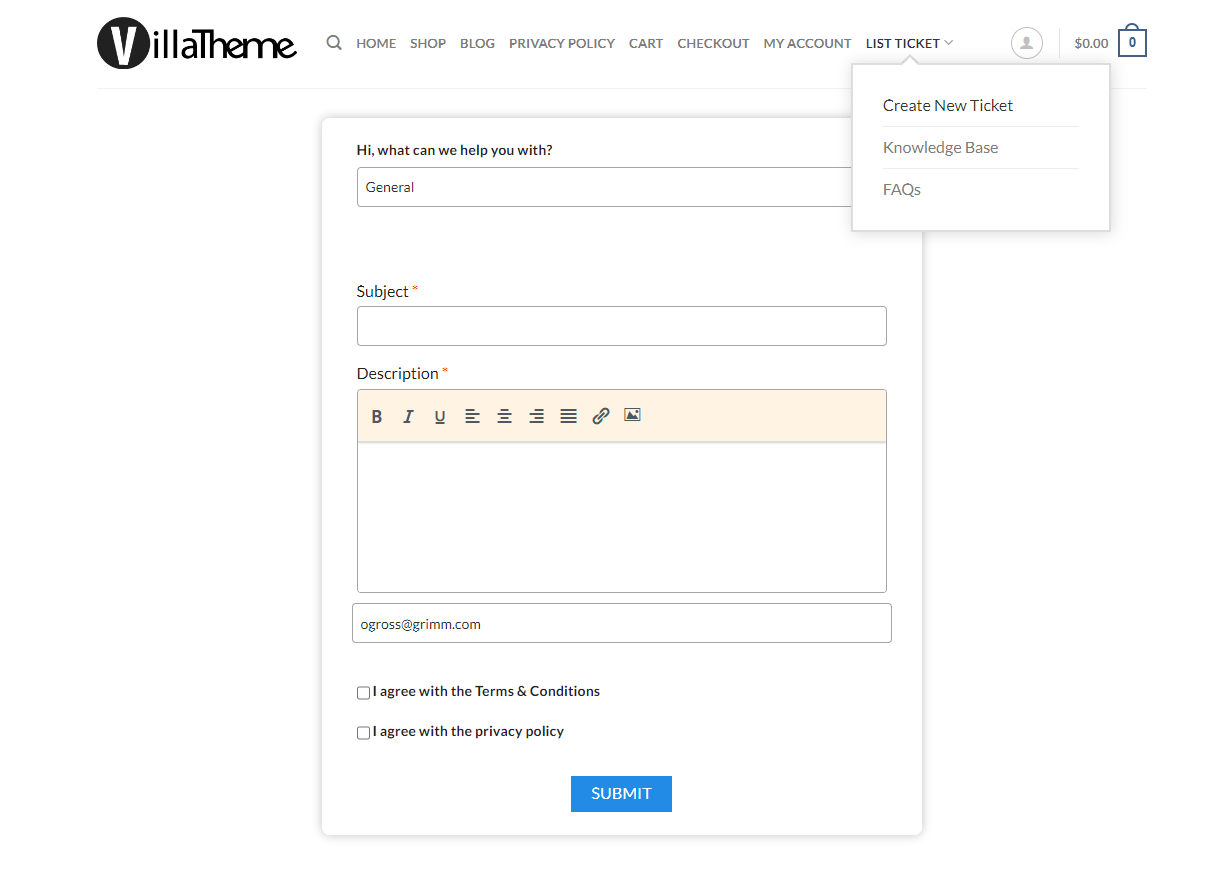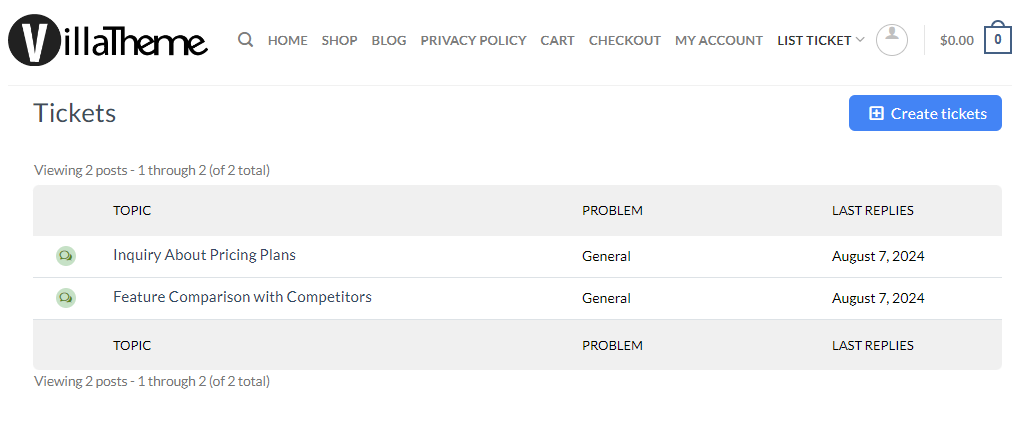Once you activate the plugin, you’ll be redirected to our Setup Wizard, which is designed to guide you through the initial configuration process with ease. The Setup Wizard is your key to quickly getting started, allowing you to set up essential components and customize your support system without hassle.
HAPPY will automatically create three critical pages and three key roles for you:
- Pages Created:
- Support Page: The central hub where customers can view support options.
- Create Ticket Page: Allows customers to submit their support requests effortlessly.
- Knowledge Base Page: A comprehensive resource for customers to find answers independently.
- Roles Assigned:
- Support Manager: Oversees and manages the support operations. An administrator of WordPress will have Support Manager capabilities by default.
- Customer Support: Handles and resolves incoming support tickets. This role is auto assigned to new customer
- Blocked: Manages users who are restricted from accessing certain features. This role can only be set manually
Step 1: For new users, start by configuring these settings to set up your ticket management system:
- Ticket Labels : Help organize and manage incoming support tickets effectively.
- Ticket Status: Define the stages of ticket resolution to track progress.
- Ticket Forms: Customize the forms for capturing ticket details.
- Set up three key pages for ticket submission, ticket viewing, and FAQs. Make these pages easy to find so customers know where to submit tickets, check their status, and find answers.
Once configured, on front end, customer will be able to open a ticket via a ticket form:
And customer can start viewing their created tickets through the Ticket List
Step 2: To reduce the workload and streamline ticket management process, consider
- Use FAQs
- Use Knowledge Base
- Use Canned Replies
- Configure Email notifications upon ticket submission, new reply, and ticket closure
- Set up your working hours and Holidays
And that’s it! You now have a basic ticket system set up. You can start receiving tickets and get to work. Now let’s move on to see how HAPPY will appear to your customers once your configuration is complete. Enjoy the smooth, efficient support experience with HAPPY!