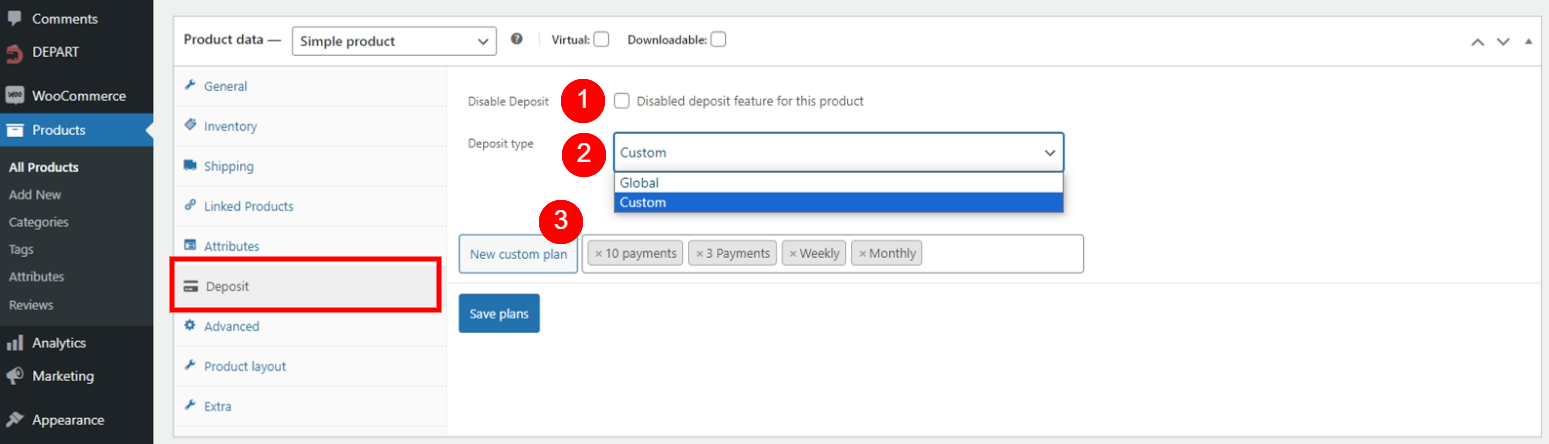Note: Unlike Global Deposit Rules with multiple conditions, Custom Deposit works based on products.
There are deposit settings available for each simple and variable product in WooCommerce, allowing the admin to create unique payment plans specific to that product.
This means that a product can have its own payment plans independent of global deposit rules.
Custom deposit settings in individual products always take the highest priority. If a product has a custom deposit rule and payment plan set up on its editing page, those settings will override any global deposit rules.
Under Product data >> Deposit:
- Disable Deposit: Check this checkbox to disable the deposit feature for this product only. This means that neither global deposit rules nor custom deposit rules set up below this option will be applied to this product.
- Deposit type: Choose between two types
- Global: Use the global deposit rules, if any
- Custom: Exclude this product from any global deposit rules and use the plan(s) selected in option 3 below instead
- New custom plan: This option appears only when “Custom” is selected in option 2 above. Select specific payment plans for this product only.
>> Then hit the “Save plans” button before updating product.