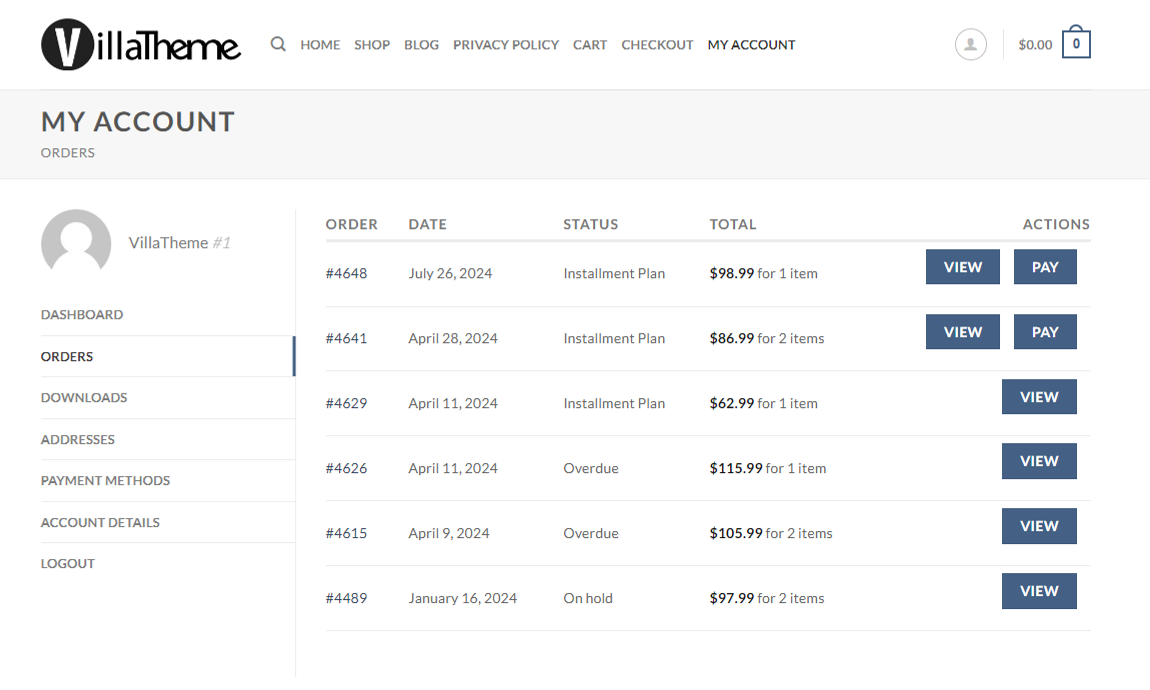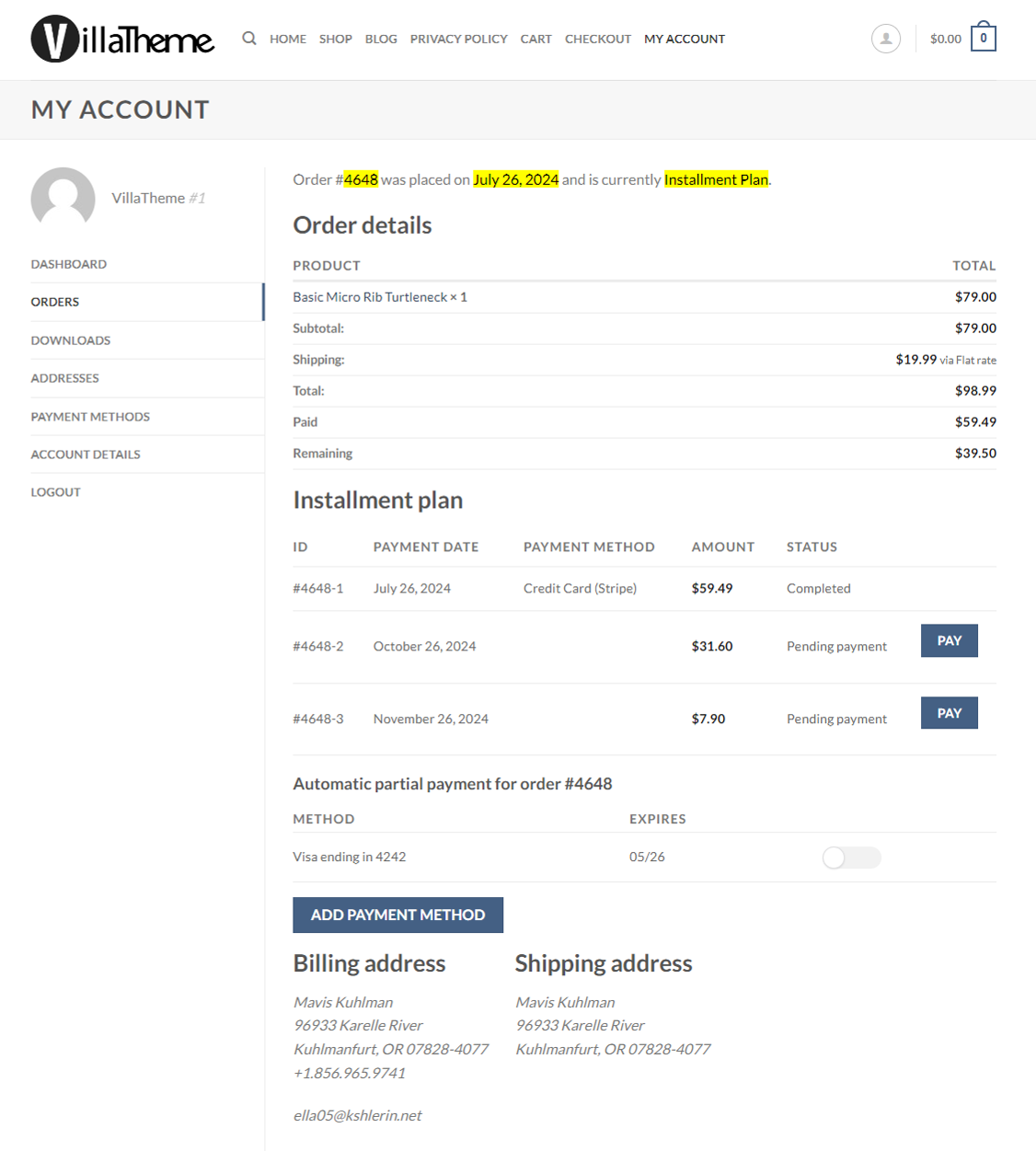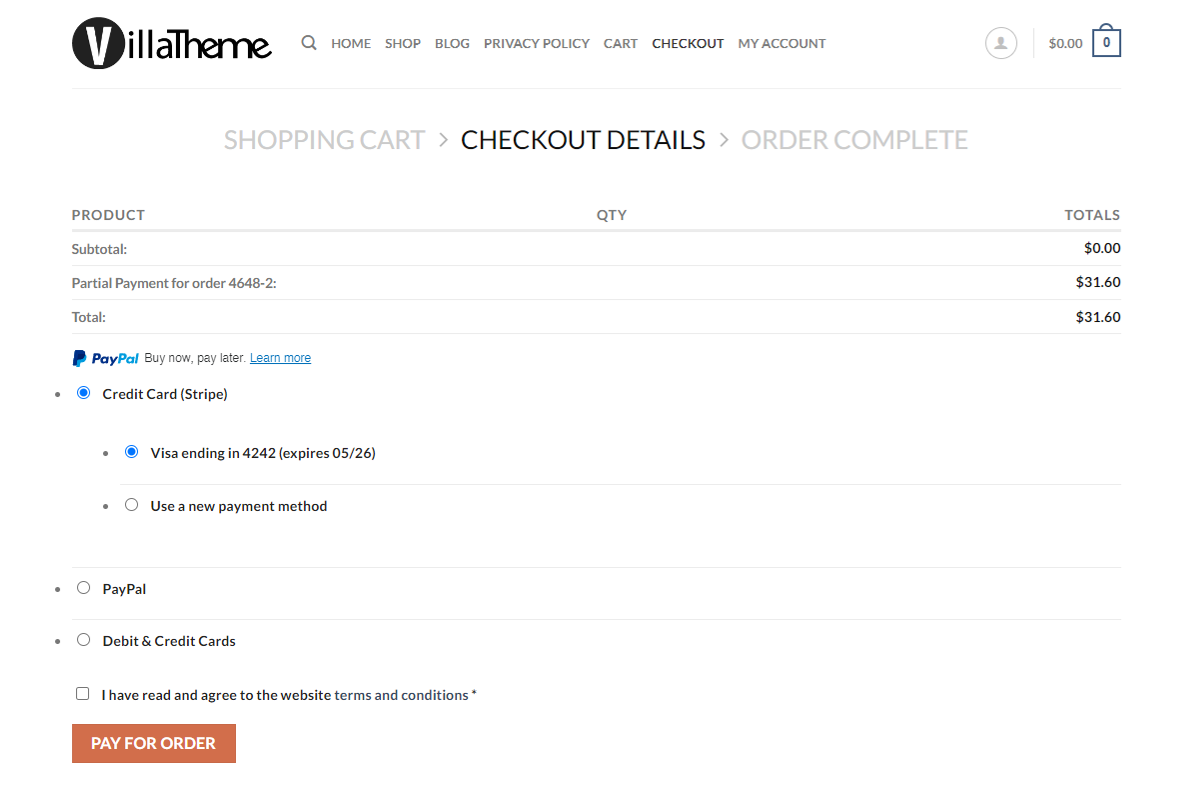Customer can view their deposit orders and complete the installment plans in their Orders list under My account page.
1. Go to My account >> Orders: Deposit orders are assigned a specific status – Installment Plan or Overdue
2. They can also see that in the order details page
3. Simply click that “PAY” button, then the customer is redirected to the checkout page to complete their installment.