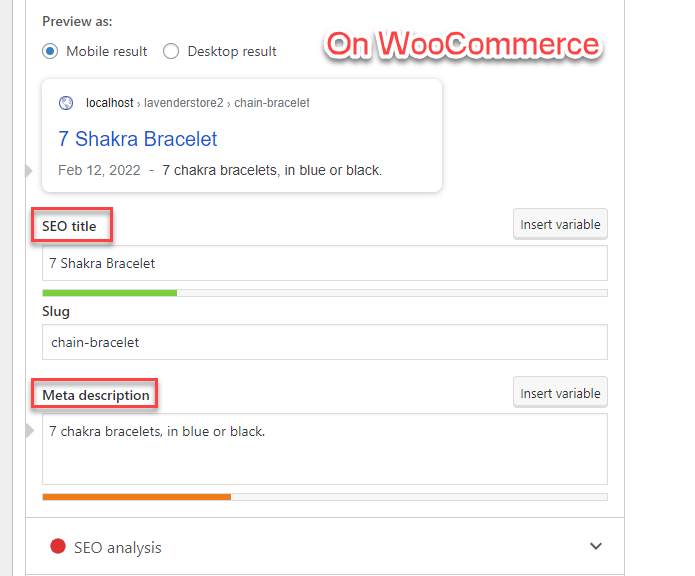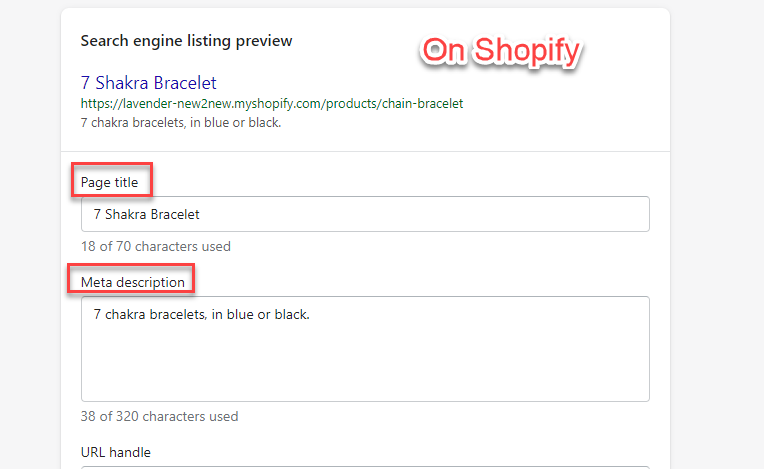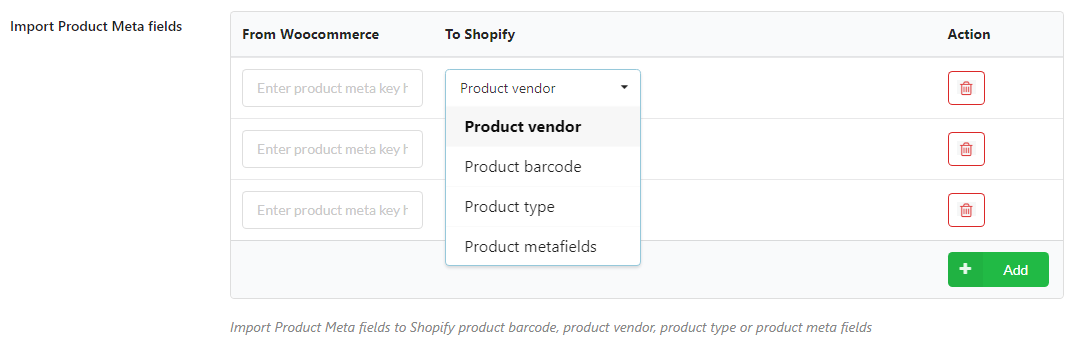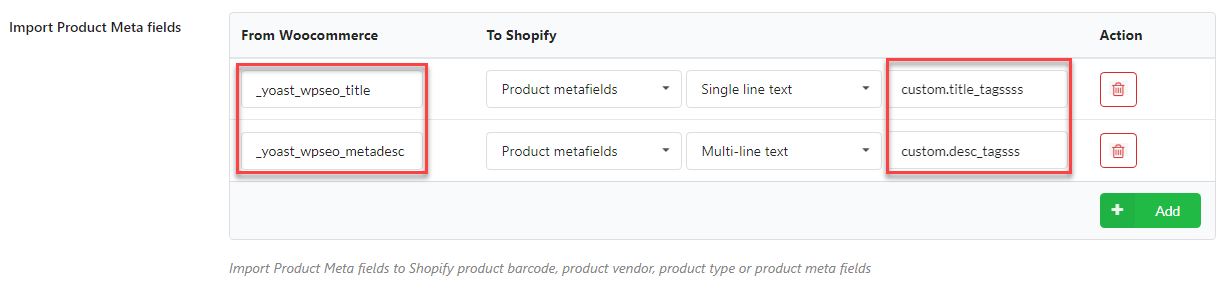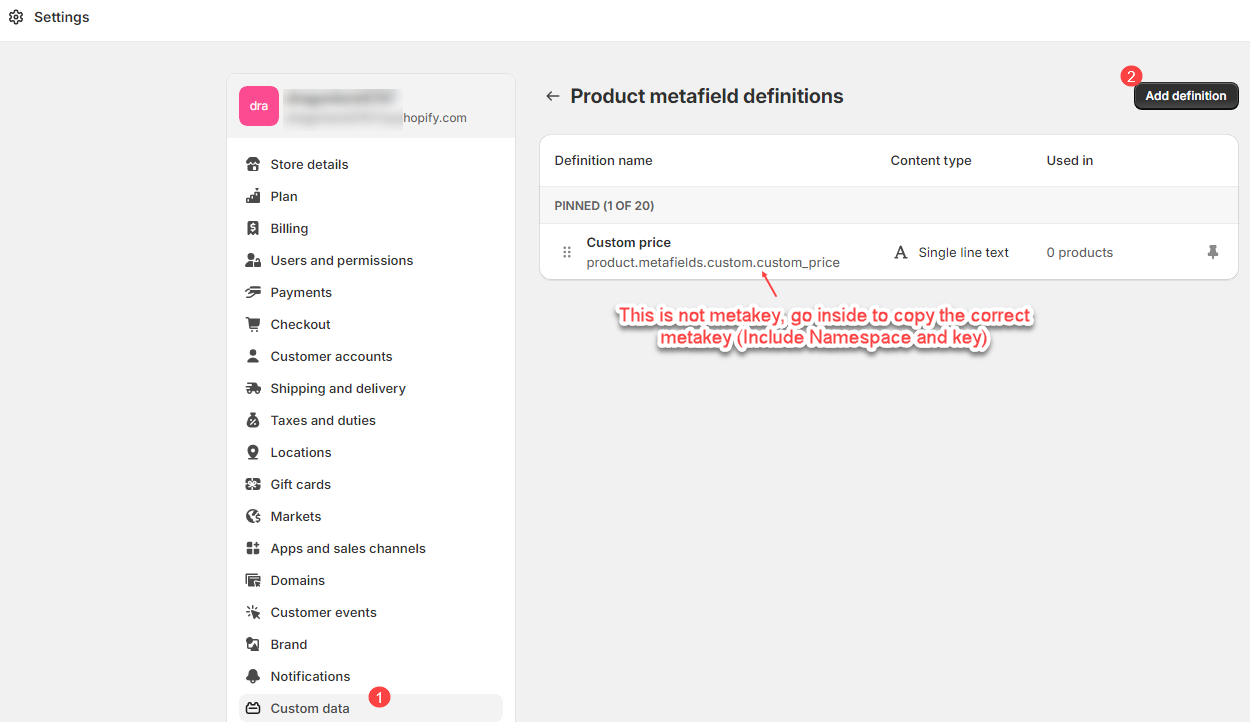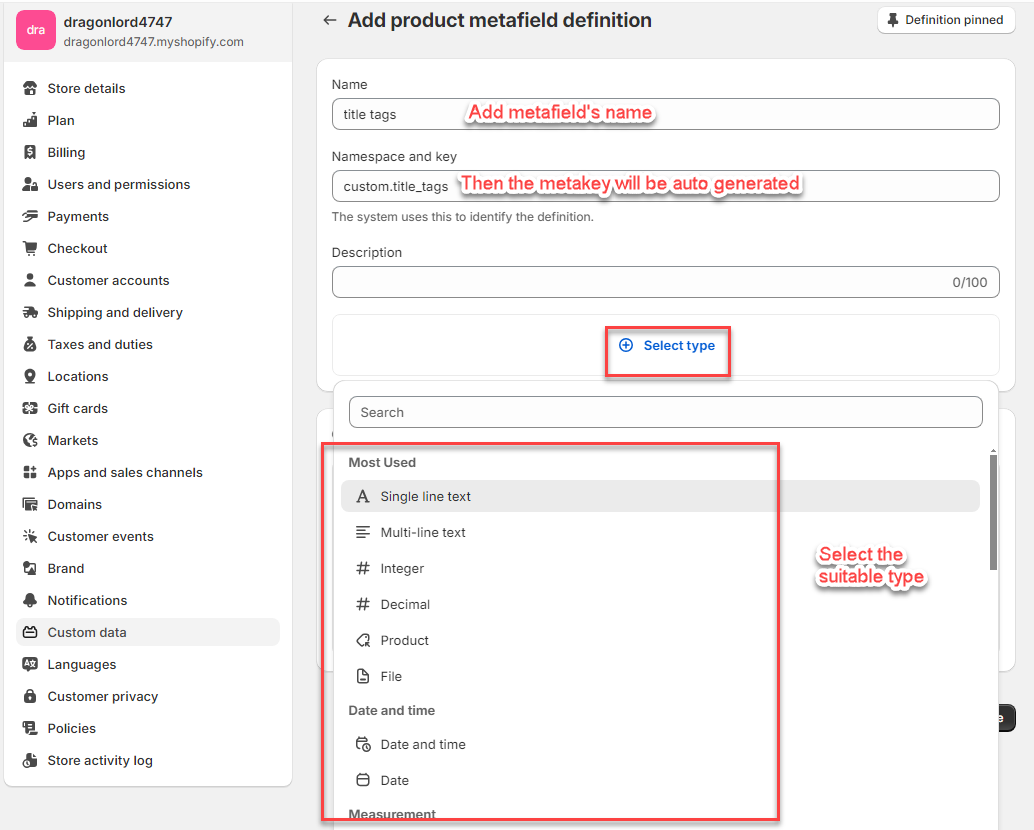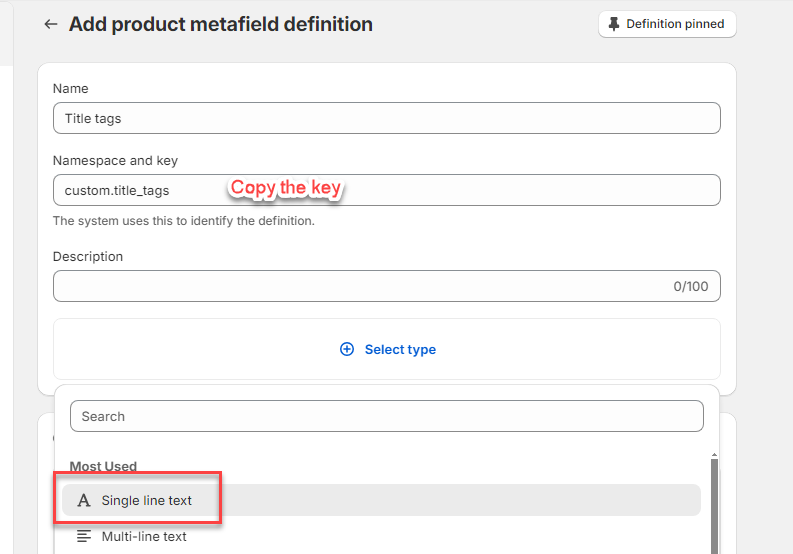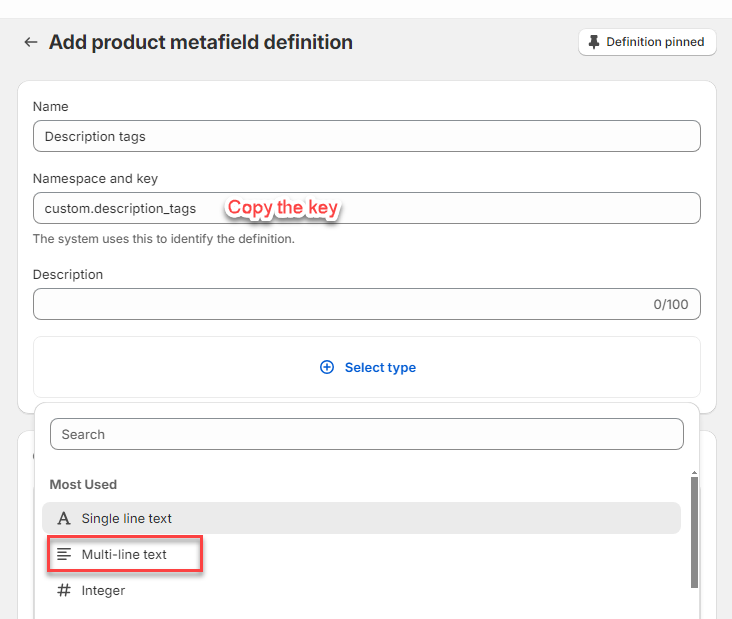You can import metafields from WooCommerce to Shopify.
For example, if you want to import the meta title and meta description of products created by the Yoast SEO plugin from WooCommerce to the title and description on Shopify, you will need to use the Import Product Metafields feature.
Import Product Meta fields
Go to the Dashboard > Woo to Shopify > Products > Import Product Meta fields
It is essential to input the correct metakey from Yoast SEO in WooCommerce and the corresponding metakey in Shopify to ensure proper data matching and mapping.
How to find correct metakeys of metafields on WooCommerce and Shopify
On WooCommerce
If you are unsure of the exact metakeys for the metafields, you can use a third-party plugin that displays all metakeys. For example, JSM Show Post Metadata.
After you download and install a third-party plugin that displays all metakeys, go to the product editing page. You will see all available metakeys from plugins on your site, locate and copy the metakeys you need, then paste to the From WooCommerce fields in the Import Product Meta fields setting
On Shopify
Go to Settings > Custom data > Add definition (If you have not previously defined custom metafields for the meta title and meta description of products), you will add new definitions for the meta title and meta description of products on Shopify.
Add the meta title, select the Single line text type, and copy the generated metakey for the title, paste it to the To Shopify fields in the Import Product Meta fields setting.
Add the meta description, select the Multi-line text type, and copy the generated metakey for the description, paste it to the To Shopify fields in the Import Product Meta fields setting.